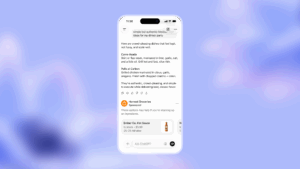We’ve updated this Website Migration Checklist to reflect today’s best practices (2026).
Website migrations are high-stakes for any organisation and for enterprise businesses they are transformational moments where strategy, technology and teams must move as one.
A well-executed migration can unlock performance, better UX, improved scalability, and stronger search and AI visibility. Get it wrong and years of hard-earned SEO equity, data and revenue can be lost — sometimes permanently.
This enterprise checklist builds on proven SEO migration fundamentals and expands them to support complex, multi-team, multi-platform environments that require governance, cross-functional leadership and strategic oversight.
Keep in mind: every website is different. What works for one migration may not work for another. For complex setups, multi-site, e-commerce, international SEO, CMS changes, the answer is often “it depends.” That’s when expert guidance matters most.
1. Strategy & Governance Foundation
Before any technical work begins, define and socialise your migration strategy across stakeholders.
☑ Establish clear business objectives for the migration (e.g., growth, replatforming, consolidation, international rollout)
☑ Define what success looks like for SEO, UX, conversions, security and AI visibility
☑ Align owners across product, tech, content, data, marketing and legal teams
☑ Set KPIs tied to commercial outcomes (revenue impact, search impressions, indexation health)
☑ Communicate timing, risks and dependencies to executives, stakeholders and partners
Enterprise migrations are not one-off projects — they are organisational shifts that need clear accountability and cross-team clarity.
2. Pre-Migration SEO & Data Audit
Understand what you are moving and why it matters.
☑ Use SEO tools to crawl and inventory every URL, documentation of current performance and priority pages
☑ Log ranking data, backlink profiles, conversion paths, traffic sources and index status
☑ Audit which content is strategic (ranked, high-traffic, high-revenue) vs low-value
☑ Review historic technical issues and unresolved SEO problems before they compound
☑ Map key data flows (analytics, CRM, tracking pixels)
Exporting this baseline enables accurate post-migration comparison and helps preserve SEO value.
3. Backup and Infrastructure Readiness
Protect your existing site and data before touching anything.
☑ Full backup of site files, CMS databases, media assets and configurations
☑ Secure offsite copies and test restore procedures
☑ Inventory integrations (payment systems, APIs, CRM) and plan continuity
☑ Confirm staging environments mimic production infrastructure
☑ Review server, CDN, DNS and security configurations
Enterprises often run mission-critical systems — backing up isn’t optional, it’s essential.
4. Redirect & URL Mapping Strategy
Redirects are the backbone of SEO-safe migrations.
☑ Create a URL mapping plan for every existing page to a new destination
☑ Prioritise high-value URLs by traffic, revenue and backlinks
☑ Ensure 301 permanent redirects are implemented consistently (avoid temporary 302s)
☑ Avoid redirect chains and loops by keeping mapping clean and documented
☑ Plan canonicalisation for all content where structures change
This preserves link equity and ensures search engines and users find the right content.
5. Staging Validation and Testing
Before go-live, test extensively to catch issues when they are easy to fix.
☑ Validate redirects, link integrity, metadata preservation and canonical tags
☑ Test across browsers and devices for UX consistency
☑ Check page speed metrics and Core Web Vitals performance
☑ Confirm analytics, tag managers and conversion tracking are functioning
☑ Simulate peak load scenarios and monitor error logs
Testing is not optional — catch errors in staging before they impact rankings or revenue.
6. Migration Launch Plan and Communication
A smooth launch depends on timing, coordination and visibility.
☑ Schedule the migration during low-impact periods in your region and industry
☑ Communicate launch windows to all teams and third-party partners
☑ Have rollback plans and clear roles for every launch phase
☑ Confirm DNS changes, SSL renewals and indexing directives ahead of time
☑ Prepare stakeholder updates and incident escalation pathways
Good communication reduces surprises and keeps teams prepared for live monitoring.
7. Live Monitoring & Real-Time Response
Once the site is live, attention turns to performance and stability.
☑ Monitor search console for crawl errors, indexing status and coverage issues
☑ Track traffic, bounce rate, engagement and conversions daily for several weeks
☑ Watch server logs for bot behaviour and error codes
☑ Validate redirects are firing correctly with no chains or loops
☑ Monitor AI visibility where relevant (structured data, entity presence in models)
Early detection prevents small problems from becoming major disruptions.
8. Post-Migration SEO and Content Review
Once the shock of launch settles, optimise for performance and long-term discoverability.
☑ Update internal links to avoid unnecessary redirect chains
☑ Refresh metadata, schema and structured data for AI and search relevance
☑ Retire or consolidate outdated content rigorously
☑ Review content architecture for taxonomy and intent gaps
☑ Validate that analytics data is flowing correctly for reporting and decision-making
This stage turns a safe launch into a performance gain.
9. Executive Reporting & Continuous Improvement
Enterprise migrations demand clarity and evidence.
☑ Produce weekly migration health reports for leadership
☑ Include comparative traffic, ranking stability, bounce rates and conversions
☑ Identify improvement opportunities in UX, search and AI visibility
☑ Plan iterative optimisation based on data and stakeholder feedback
Measurement turns migration outcomes into strategic insight.
10. Know When to Engage Specialist Support
For enterprise and complex migrations, expert support is not a luxury — it’s a risk mitigation strategy.
☑ Migrations with multiple domains or sub-sites
☑ International or multi-language implementations
☑ Headless architecture or API driven environments
☑ Major replatforming or CMS consolidation
☑ Integrations with enterprise-grade systems
Complex setups compound risk, especially for SEO rankings and revenue tied to organic discovery.
Final Thoughts
Website migrations can unlock massive improvements in performance, design, and user experience, but they’re also moments of maximum risk for SEO. A solid plan, proper testing, and proactive monitoring are your safety net.
This checklist will help you cover the basics. But if your business relies heavily on organic traffic, or your migration involves complex dependencies, don’t risk going it alone.
Need SEO migration help?
Talk to the team at Intender, we’ve managed high-stakes migrations across industries, and we’ll make sure you keep your rankings and your sanity intact.